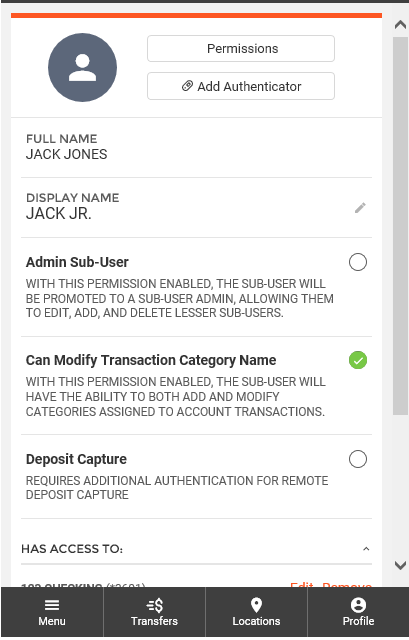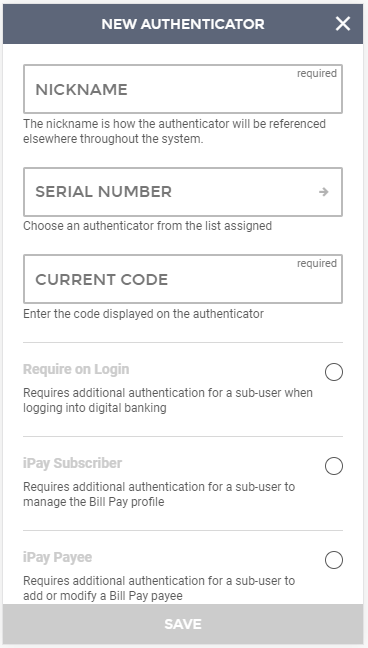Customer Portal
Customer Portal
 Send Feedback
Send Feedback
 Print
Print
Adding an AuthenticatorTo add an authenticator to a sub-user, click the Add Authenticator button.
The New Authenticator screen will be displayed. To add an authenticator, the following fields are required:
Authentication settings can be set prior to saving.
Once all changes have been made, click the Save button. 65828 | |||
| Top of Page |
 Customer Portal
Customer Portal
 Send Feedback
Send Feedback
 Print
Print |
||
|
|||